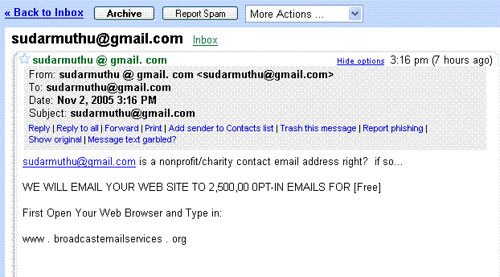Well this question was asked to me for more than a couple of times now. So I thought of documenting it here, instead of answering them individually. 🙂
Long time readers of my blog would know that I use Google App for email. Ever since I moved to Linode for hosting, I stopped running a mail daemon in my server, and instead choose to use Gmail’s SMTP server for sending email.
There were two reasons for it. First most email providers ignore or mark as spam, emails sent from non-SMTP servers. Second, removing mail daemon from server will save some resources and will increase the over all performance of my server.
Using SMTP in WordPress
For WordPress there is an excellent Plugin called WP Mail SMTP, which can be used to send email through Google’s SMTP servers.
Download and install the Plugin and in the settings page you have to set the following options.
- SMTP Host: smtp.gmail.com
- SMTP Port: 465
- Encryption: Use SSL encryption
- Authentication: Yes
- Username: Your full Gmail address or Google App email
- Password: your account password
You can also checkout the following screenshot for reference.
I am also working on a Plugin to log all emails sent by WordPress. Expect it to be released soon 🙂 (Update: The Plugin to log all emails is ready. It is called Email Log and you can download it from the Plugins page.)
Update (Oct 2012)
I just realized that these days Google has added additional security for logging in using other clients. If your email is not sent properly after giving correct password, then refer to instructions at Gmail help to fix it.
Also if you have enabled two factor authentication, then refer to this Gmail support page.