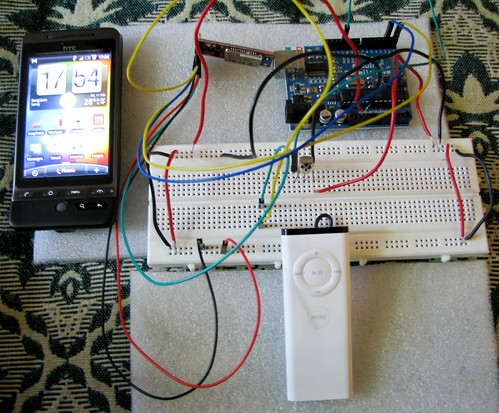Regular readers of my blog would know that I love to travel/trek, but I seldom write about them here. But this trip was a completely different experience for me and I couldn’t resist writing about it.
So let me tell you how things started, what the original plan was, how things changed and how it became one of the most memorable days of my life.
The original Plan
Me and my friend Aswin, planned for a trip to Siddara Betta after seeing the trip log of a traveller. After some quick planning we decided that 5 of us (including me and Aswin) will meet near Old Airport road at around 5:30 AM on Saturday morning. Our plan was to take NH4 (National Highways 4) till a place called Dobbaspet (before Tumkur) and then take the Koratgere road to Siddara Betta.
The original trip log specified that there is a temple and some caves on top of a small hill. We decided to climb the hill, visit the temple and cave and then get down by around 3 in the afternoon and reach Bangalore around 6 in the evening. This sounded too easy and we even joked that it is going to a mini-picnic instead of being an actual trek.
Initial surprise
On Saturday early in the morning, I reached the spot where we agreed to meet and was waiting for Aswin and others. He and his other friend Shiven joined a little later but with a little surprise. We had a new *surprise* member 😉 So instead of 5 we are now 6 people with 3 bikes and it sounded perfect.
After a little round of “Hi’s and hello’s” we started around 6:30AM and took NH4 and started racing towards Tumkur. It was a slightly cloudy lazy Saturday morning, with little traffic which was perfect for bike riding. After around 30 KM, we decided to have our breakfast in a hotel near Dobbaspet. We had a decent breakfast and after taking turns to pull each ones legs, I got some opportunity to showcase my Hindi skills. 😉 (Hopefully others didn’t forget their Hindi after hearing my version)
Lost and found 1
So our first adventure started a little while after breakfast. We reached Dobbaspet and after asking around (in Aswin’s broken Kannada and my own version of Hindi) found the correct turn to Koratgere road and started driving in it. After a few meters, we realized that Shiven was missing. After a couple of phone calls, we found that he got lost. We gave him the directions to get back to the correct route and waited for him. Meanwhile we started our photo-shoots and started clicking some nice photos by posing around our bikes. Shiven finally reached after 45 minutes and we started our journey again.
Climbing the hill
After another round of photo-shoots on the way we reached Siddara Betta at around 12. We parked our bikes inside a shed and left our bags and jerkins in a shop and started to climb the hill. The climb was slightly difficult since it was a little steep and the Sun also was very hot. It took us around an hour to climb the hill and after reaching the top. After reaching the top, we rested for a while and then visited the temple. The temple has a cave from where water from an underground stream was flowing. The water was very cold and refreshing. After playing around in the water by flashing it around each other we decided to visit the caves, where our next adventure was waiting.
Lost and found 2
We entered the cave by crawling on all four and reached a spot where there were lot of small rocks which were stuffed closer to each other, with lot of gaps in between them. Aswin was leading us with his torch and while jumping from one rock to another, he dropped his torch. Aswin and Shiven climbed down the rocks to search for it, while I stayed on top to pull them out once they are done. We were not able to see each other but were able to only hear our voices. The search took us around 45 minutes and finally we managed to find both the parts of the torch and 2 out of the 3 batteries. After successfully finding the torch we celebrated it by resting on top of the rocks followed by a photo-shoot with 127 hours as theme 🙂
Losing my bike key
After coming out of the cave, we climbed the hill a little more to reach the peak, where there was a flat ground and a small lake. While relaxing near the lake, I suddenly realized I didn’t have my bike key with me. I quickly checked the bag I was carrying, but couldn’t find it.
We then went back to the temple and cave to see if we can find the key, but it was not there. The local people who were selling toys on top of the hill told us that the nearest place where we can get a mechanic who could try to open the lock without the key will be at least 7 km from the base of the hill.
We quickly started to get down the hill and I was getting down with a big heart 🙁
Travelling to the nearest village to get help
After getting down the hill (mostly silently), me and Aswin started towards the nearby village in two bikes to try and get a mechanic who could try to open the lock without the key. We spoke to a couple of guys, but they all said that it is very difficult to unlock, especially Yamaha bikes.
We returned to the base of the hill empty handed (actually with a kg of apples since everyone were hungry). By that time shiven found a local mechanic who tried to break the lock using brute force. When I saw him swing my bike’s handle and hit the lock with a screw driver, my heart skipped a beat. I decided that it is not going to work and asked him to stop it. I simply couldn’t see my bike getting manhandled. It was a gruesome scene and my heart couldn’t take it any more 🙁
We were running out of options and I started considering the possibility of returning to Bangalore by bus or a cab. We couldn’t get any cab or a call taxi (or any vehicle for that matter) and the nearest bus stop was around 15 KM away.
I kind of accepted the situation and decided to return to Bangalore by bus and go back there the next day with the duplicate key which I had at home and get my bike back. Aswin and Shiven accepted to drop me and my friend in the bus stop by going in triples in the bike.
Finding the key
Just as we were about to leave, the shop keeper with whom we left our bags in the afternoon called my friend and asked whether we were looking for a key. And when we said yes, she handed over a key and guess what, it was my bike key.
I then spent a couple of nervous seconds, when I tried to unlock my bike again. The mechanic, when he tried to unlock, has damaged the lock and I was not sure whether it will unlock or not. After a couple of tries, the key went in and I was able to unlock and start my bike again.
You could never imagine the joy I felt at my heart. It was like getting back your loved one after you thought you lost them. I hugged my bike and promised her that I will not do that again.
We started from there after a few minutes of celebration. It was almost 6 and it started to get dark.
Lost and found 4
After travelling around 20 KM, Aswin realized that he was not having his camera with him. He started searching for it and couldn’t find it.
He called me to find out whether the camera was with me. And after some searching I found that it was with me.
So Aswin’s camera became the 4th object which we lost and then eventually found 😉
Lost and found 5
I was driving a little slow because the road was really bad and there were lot of insects that were getting attracted to my bike’s light. The others went ahead of me and in my attempt to concentrate on the road, missed a turn and took a completely wrong way.
After driving around 10 KM, I got a call from Aswin and I realized that I am lost 🙂 I took a U turn and after asking for directions with a couple of people, finally managed to get on to the correct route and met Aswin and others who were waiting for me.
So I, together with my bike, became the 5th person/item to be lost and then eventually found 😉
Reaching city and traffic
After that, we reached NH4 and then started to enjoy the drive till we reached city limits. Once we reached the city limits, we got struck up in traffic. It was slightly irritating but then we eventually reached a restaurant in Church St, where we had dinner. By the time, I dropped my friend and reached home it was around midnight.
I went to bed extremely tired, but with a completely refreshed mind and with the thought that I just had a most memorable day of my life, which I couldn’t forget for a long time 🙂
So guys, if you have reached here, then thanks for staying with me and reading about my experience. I know it’s pretty long 😉
As I told you, I seldom write about my travel/trek experiences here. Let me know if you guys really like to read about them. I will try to write more about my travel experiences here 🙂
Till then thanks for reading such a long post and do let me know what was your most memorable day in life till now.